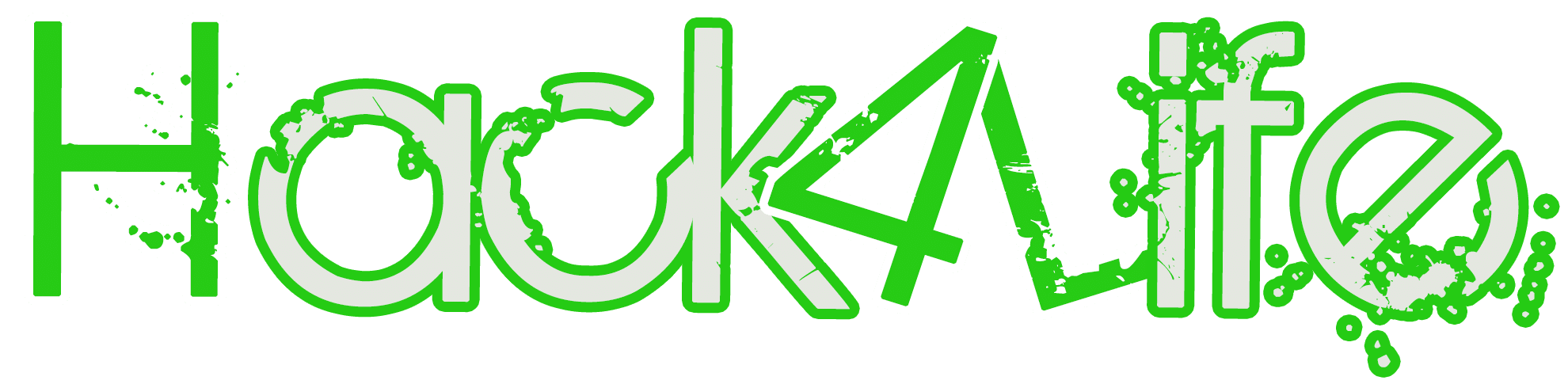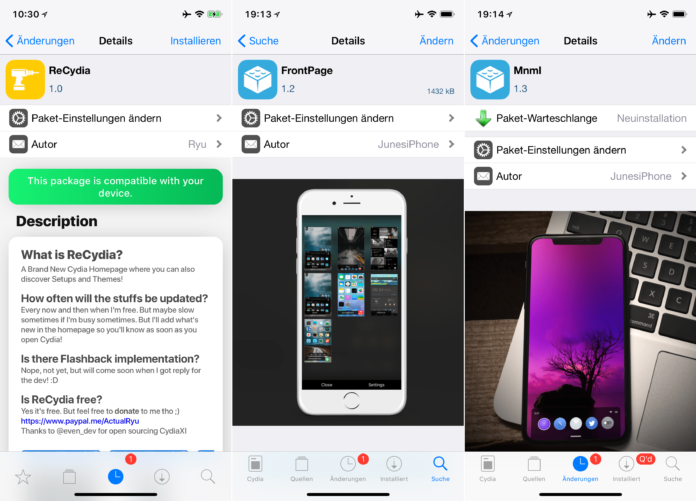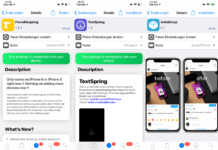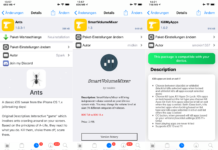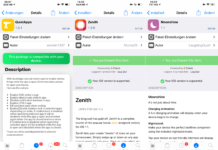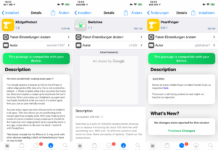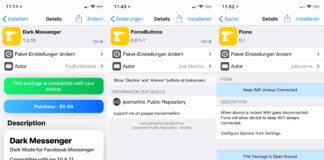This week we have another five tweaks that you. Have a look at them and feel free to install them on your device. Here you can find last weeks issue.
Cornuicopia – Need more curves?
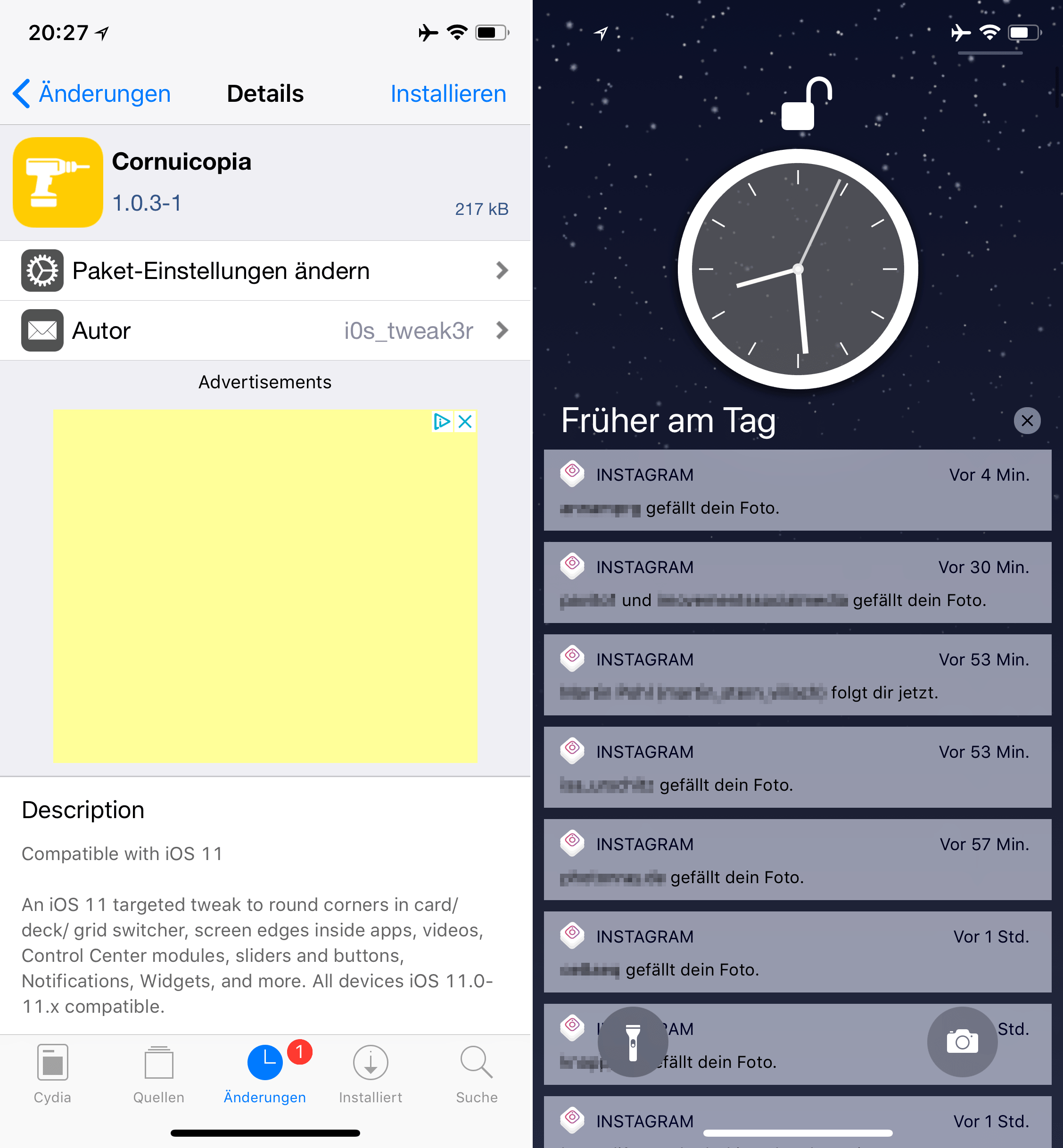
With the free Tweak Cornuicopia you can customize the shapes of elements in iOS. This includes notifications, the Controlcenter modules, the app switcher cards and many more. After the installation you have to activate the tweak within the settings app to get it to work. Here are also plenty of options to play with. Our advise is that you work yourself through the settings to get a better understanding which settings changes which element.
Repo: BigBoss
Price: free
FrontPage – HTML themes for the homescreen
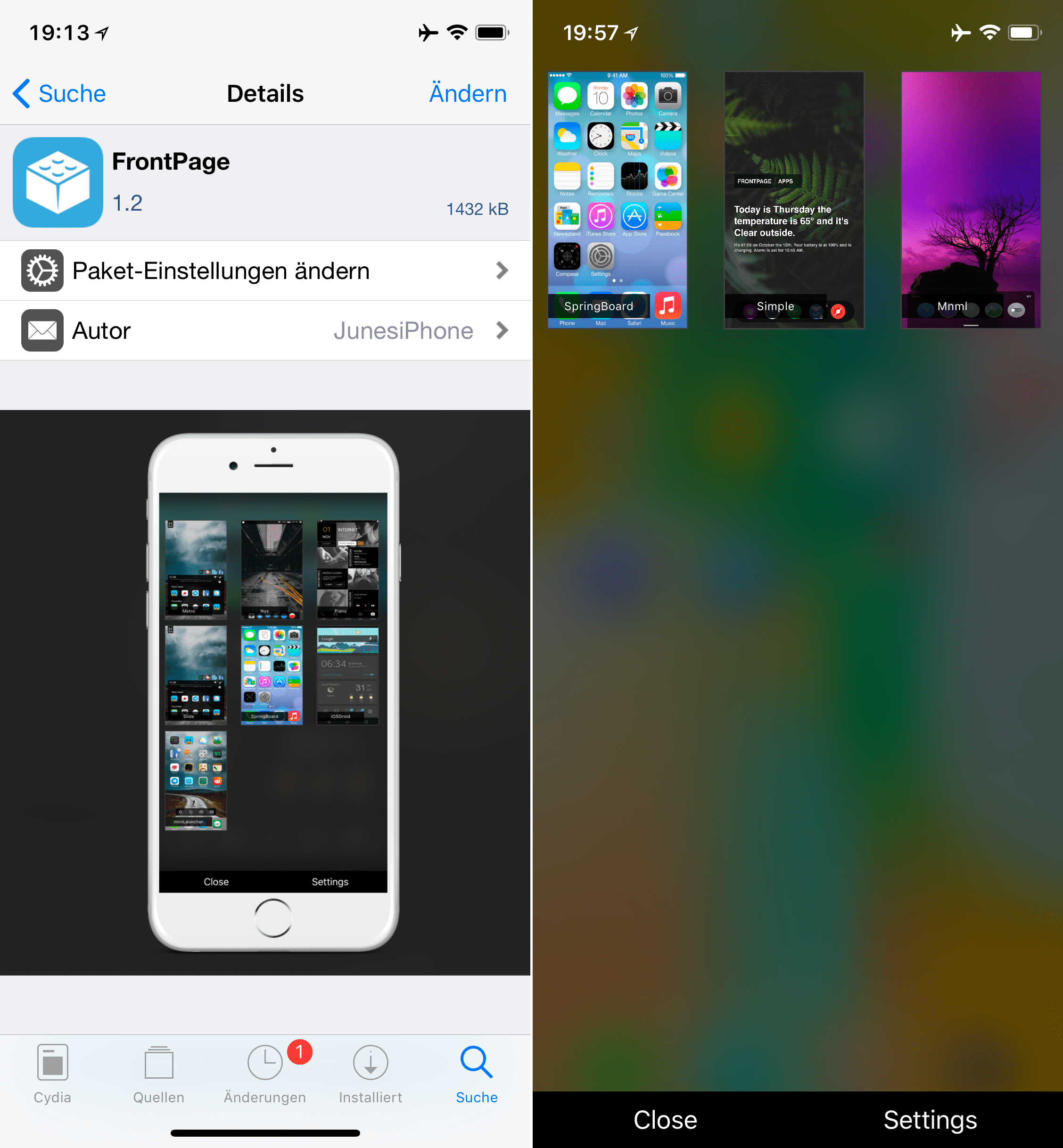
The tweak FrontPage is really interesting. After you have enabled the tweak in the settings you can use HTML themes on your homescreen. Maybe this sounds not so special but it really is. With the tweak you can change your homescreen without installing widgets and placing them all together. You will find themes for FrontPage in Cydia which already have a predefines layout that you can enable really fast.
You can either use a FrontPage Theme standalone or use a theme as extension on your homescreen. Our next tweak is a theme for FrontPage where we set the settings like this: Top / Hide Dock / Hide Icons / Hide Page Dots. After a respring you either see the tweak already in action or you simple see nothing. Swipe down with two fingers on your homescreen to access the theme manager. Now you can choose your theme which you want to apply. You can also download the tweak for free on the page of the developer (@junesiphone) after you have tweeted about it. After the download you can install it for example with Filza directly on your device. You can download it from here.
Note: To install the theme from the repo you need an account. This costs 10$/year and can be created here. With an account for the SuperSecret Repo you also get access to many other exclusive tweaks and themes that you will not find in Cydia.
Mnml – FrontPage theme
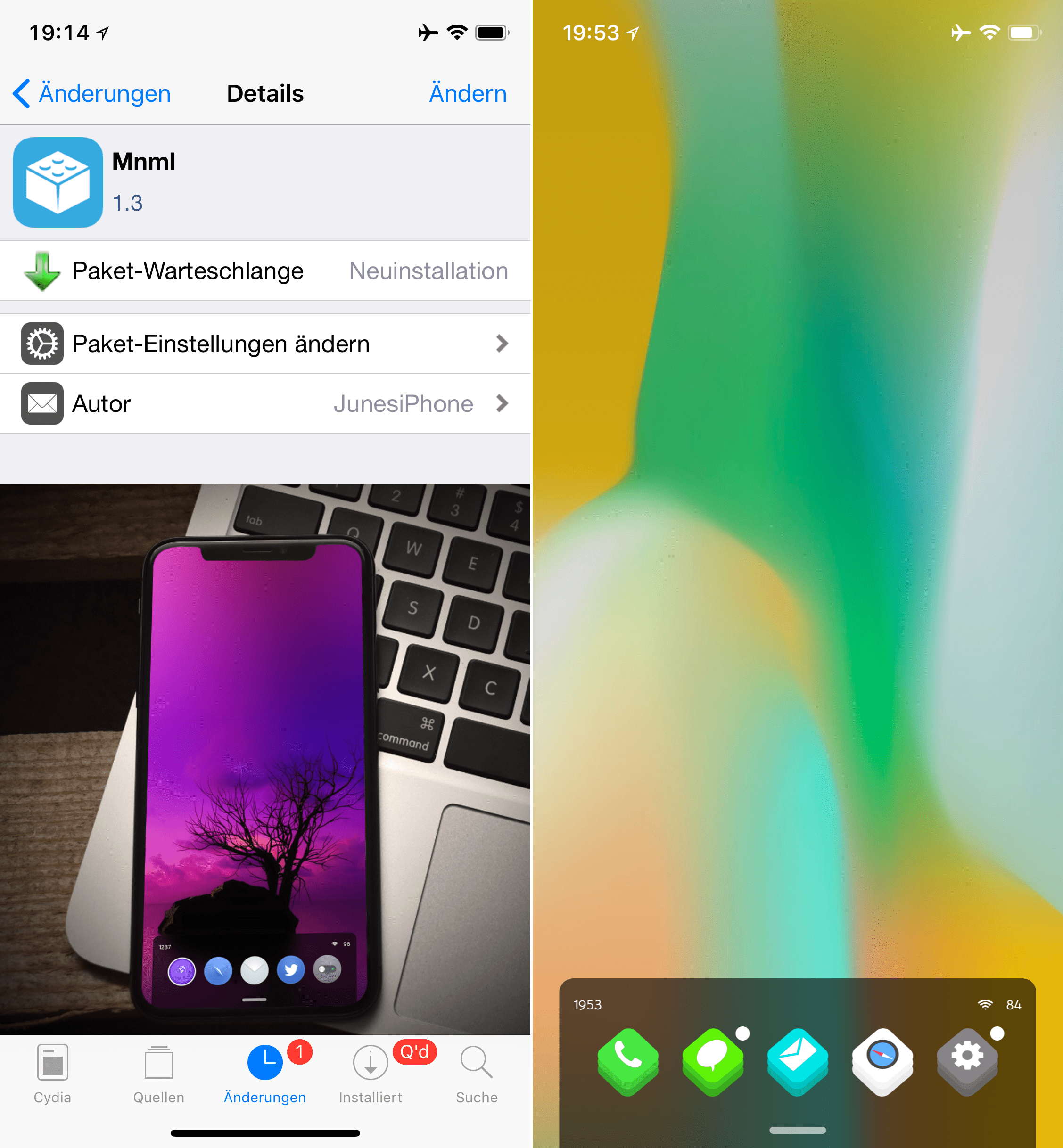
Mnml is a clean and elegant theme for FrontPage which can be activated within that tweak. Simply swipe down with dow fingerers on your homescreen to access the theme manager of FrontPage and select Mnml. You can access the settings of the theme with a tripple tap.
Note: To install the theme from the repo you need an account. This costs 10$/year and can be created here. With an account for the SuperSecret Repo you also get access to many other exclusive tweaks and themes that you will not find in Cydia.
Repo: http://junesiphone.com/supersecret/ (Link opens Cydia on your iPhone)
Price: Look at the note
WeatherAnimations – Display current weather as animation on the lockscreen
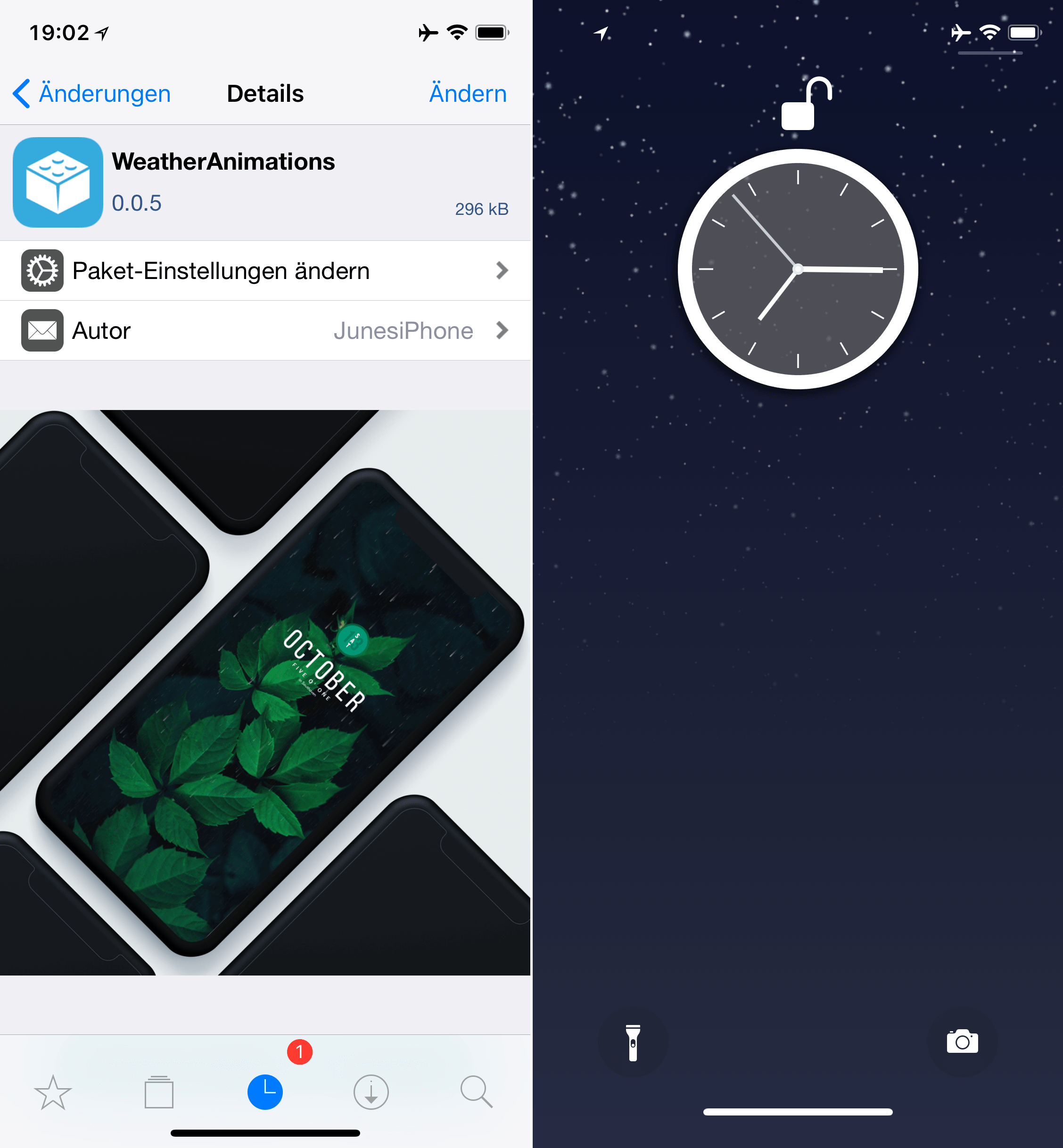
With WeatherAnimations you can get an animation of the current weather shown on the lockscreen. To get this tweak to work you must have installed the stock weather application from apple and allow the location services to access you location within the app. If you do not see the animation right after you enabled the tweak from the settings after the installation simply respring your device.
Repo: http://junesiphone.com/supersecret/ (Link opens Cydia on your iPhone)
Price: Look at the note
ReCydia – New front page for Cydia
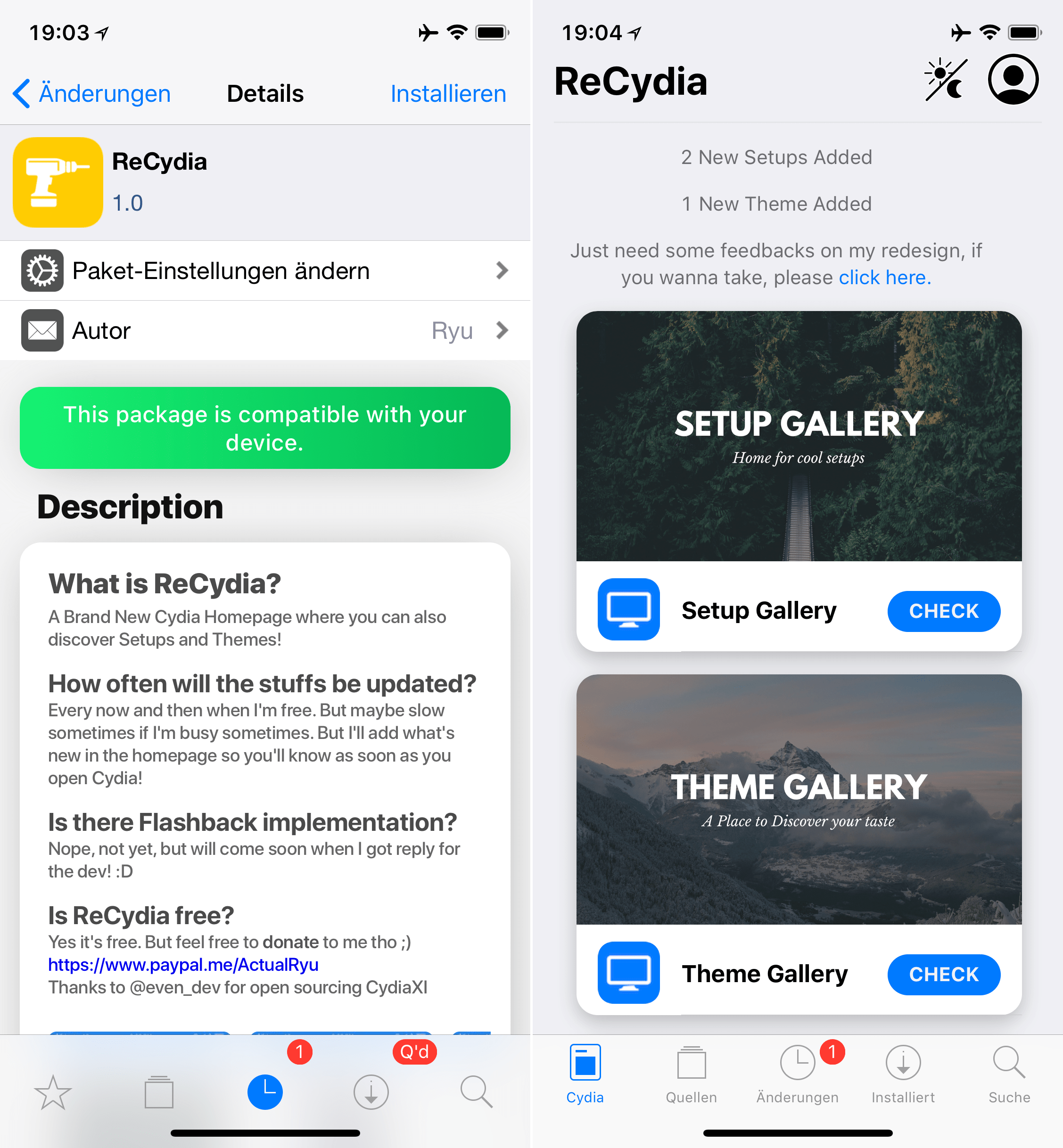
The free tweak ReCydia replaces the start page in Cydia and brings new functions and a fresh look to the package manager. Right after you open Cydia you will see the first change: there is a new Setup and Theme gallery where you can find setups from other users and get inspired by themes from develoeprs. If you scroll a little bit down you will find a section for Top Tweaks, Themes, Essentials and some nice-to-have repos. This tweak is a truly must have and you should really take a look at it.
Repo: BigBoss
Price: free
Suggestions for next weeks issue of Top Cydia Tweaks?
If you have a tweak that would fit in this series, feel free to write a comment! ? If you want you can also follow us on Facebook oder Twitter.