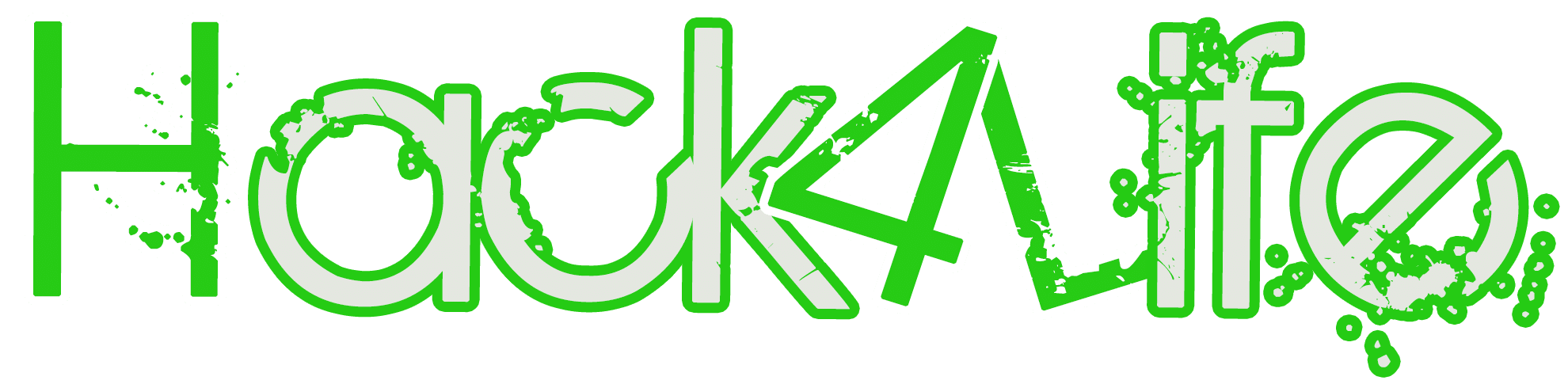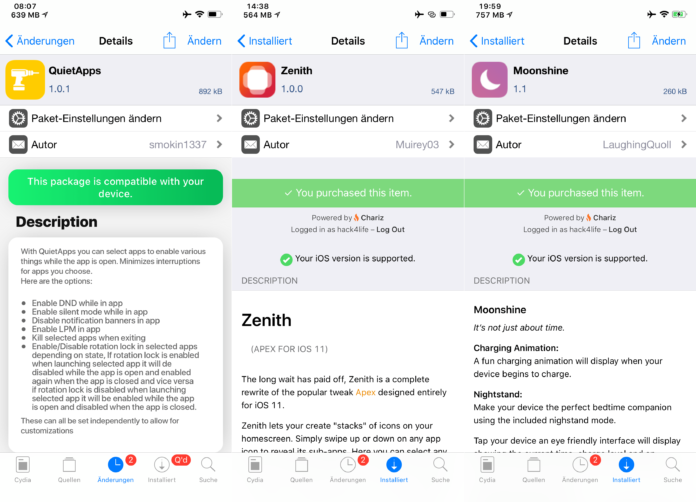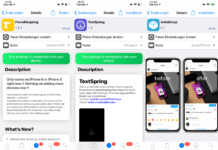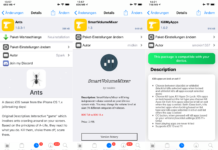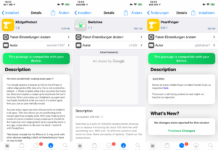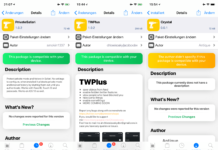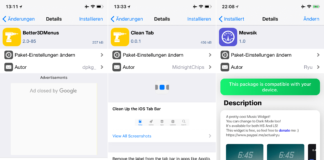This week we have five tweaks that may be interesting for you. Here you can find last weeks issue.
Zenith – Apex for iOS 11
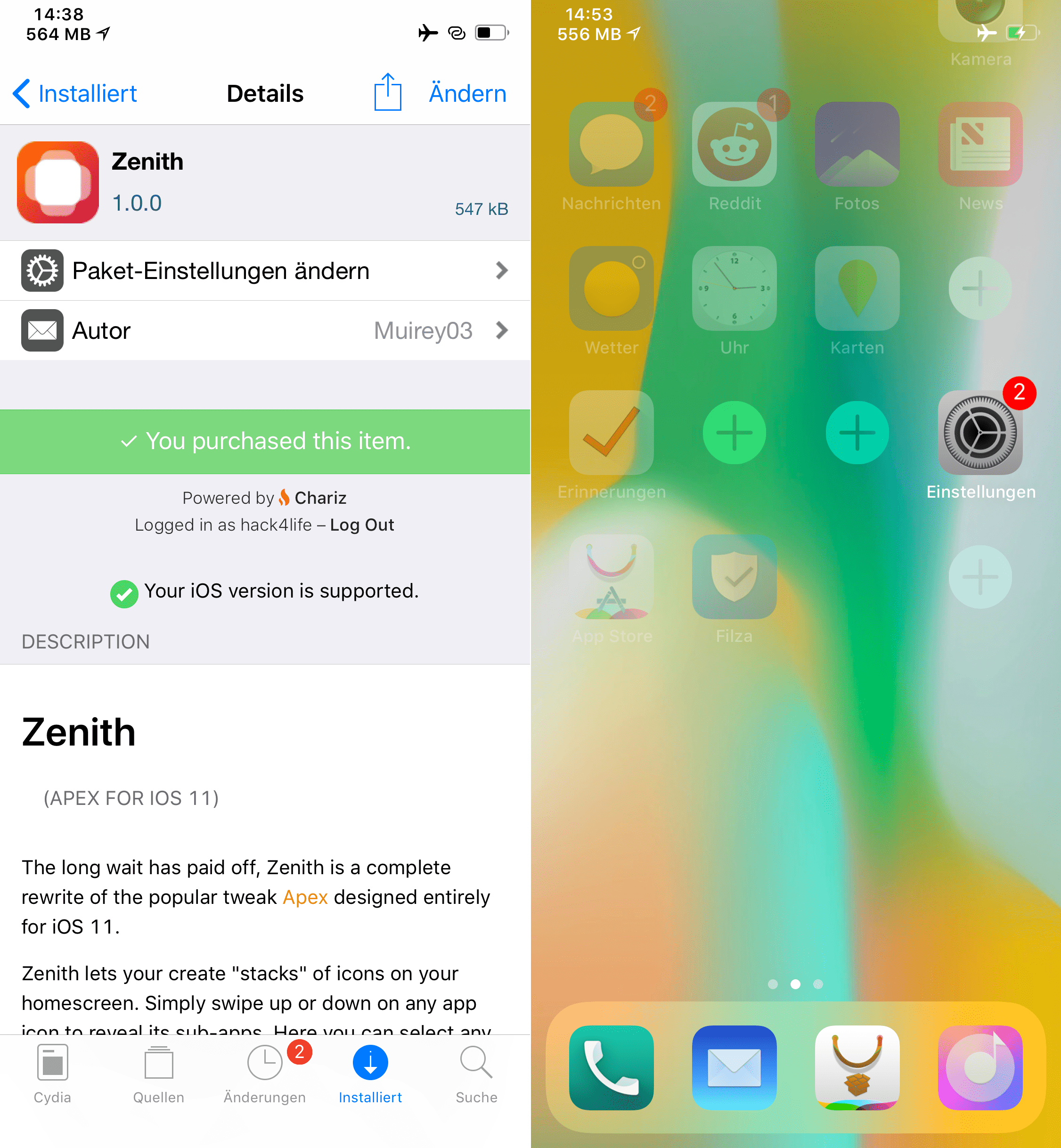
With the tweak Zenizh you can creates „stacks“ of icons. With this feature you have fast access to applications that you use the most or are useful for the „main“ application. For example if you have a workflow for taking photos you can stack the apps for editing and publishing your photos behind your camera application.
Special thanks to the developer @Muirey03 for prividing us a test license.
Repo: https://cydia.hbang.ws/ (Link opens Cydia on your iPhone)
Price: $1.99
LazyCursor – No blinking cursor
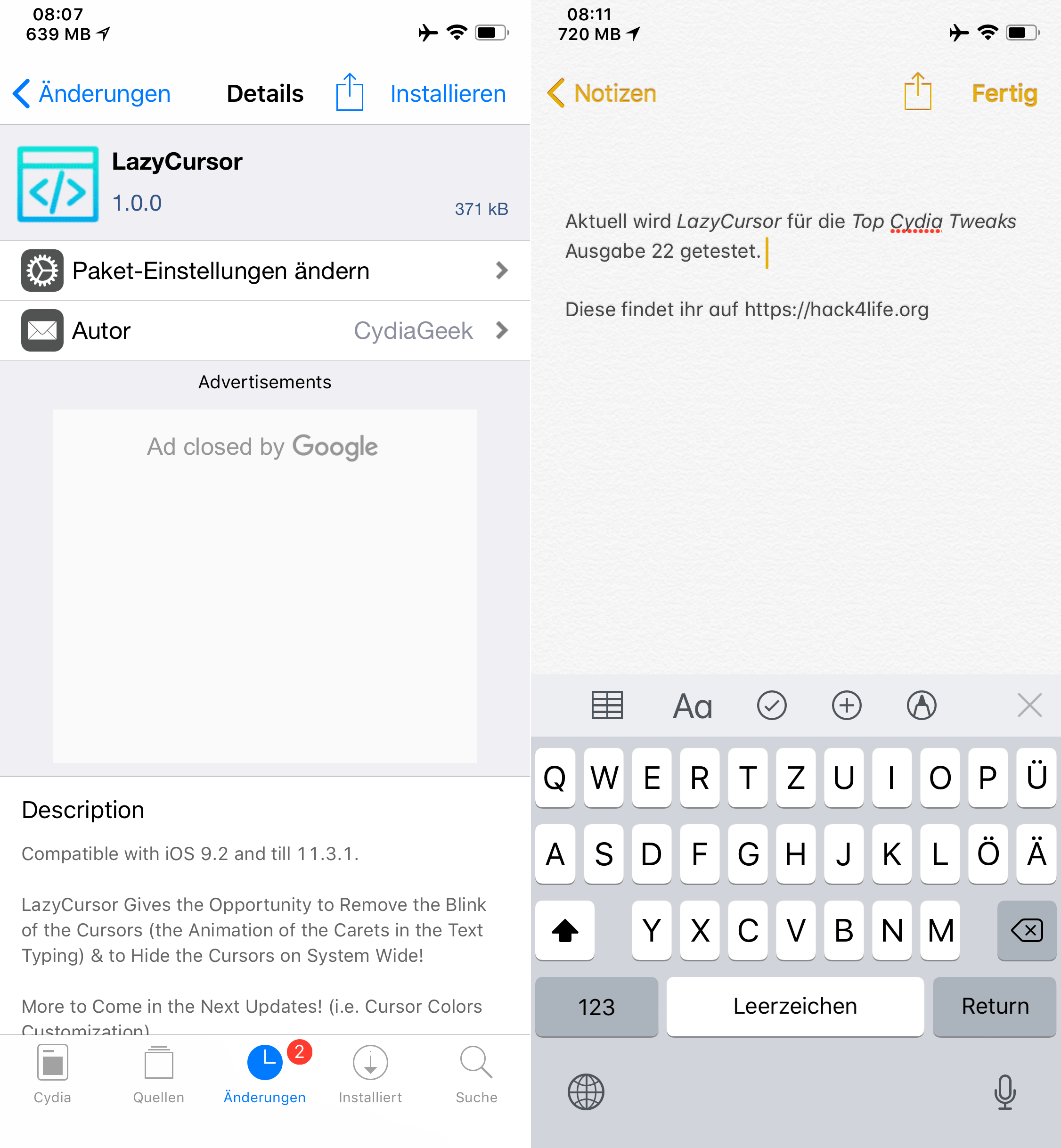
With the free tweak LazyCursor you can get rid of the blinking cursor in iOS. If you enter a text somewhere in iOS the cursor is no longer blinking and is visible continously. If you want to completerly disable the cursor there is also an option for this in the settings. After the installation you have to enable the tweak in the settings.
Repo: BigBoss
Price: free
Moonshine – watchOS Features in iOS
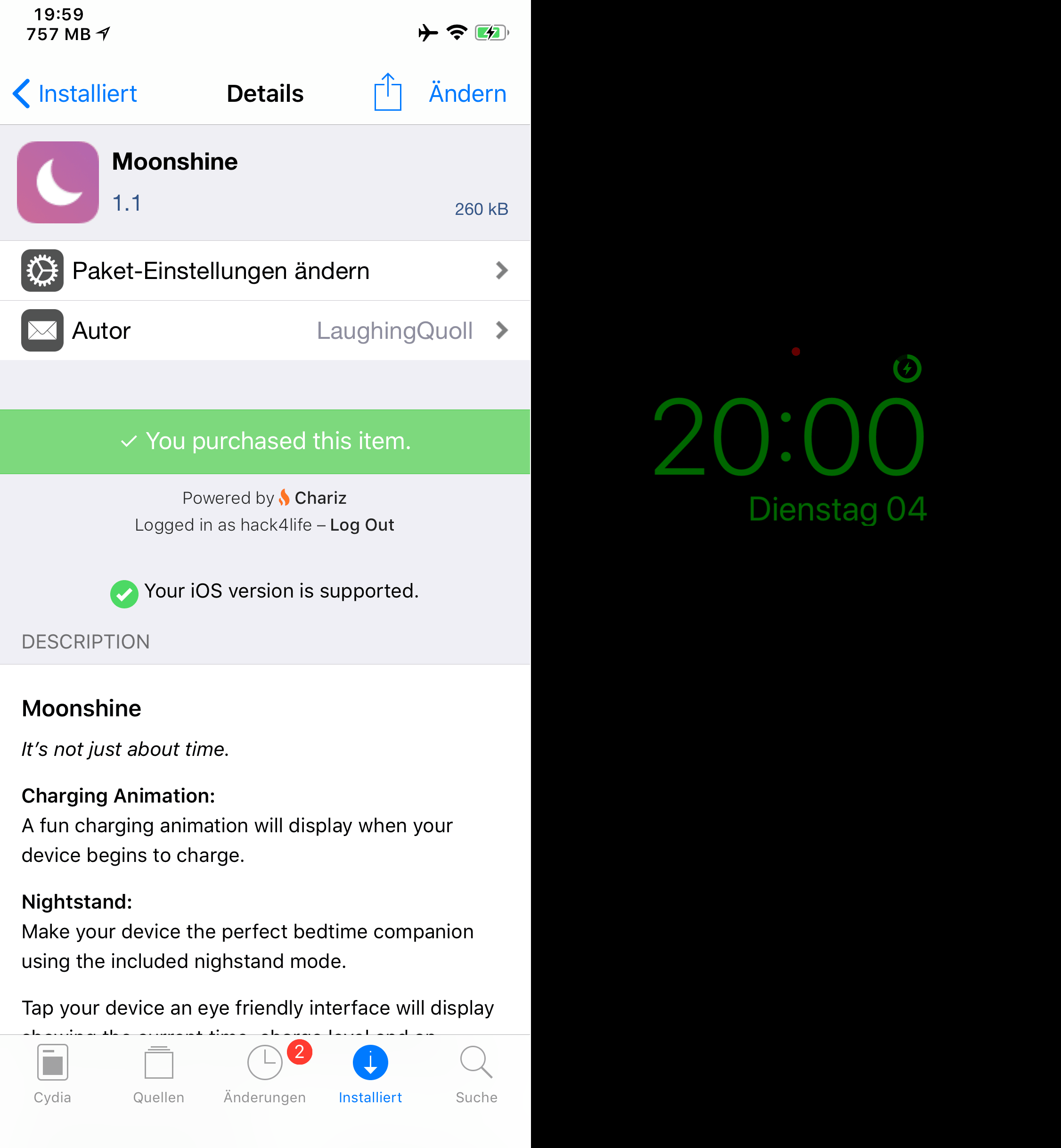
With the tweak Moonshine you can get a few cool watchOS features to iOS. If you connect you Apple Watch to charge it up you get presented a nice charging animation and after this you get displayed the date and time. With the tweak Moonshine you get exactly this feature on your iPhone. Also notifications get displayed authentic. In the settings you can configue the tweak and also tune it as you want.
Special thanks to the developer @LaughingQuoll for prividing us a test license.
P.S.: You can save 50% with the code TWEAK50 until 14th of December!
Repo: https://cydia.hbang.ws/ (Link opens Cydia on your iPhone)
Price: $1.99
Stamp – Widget for the lockscreen
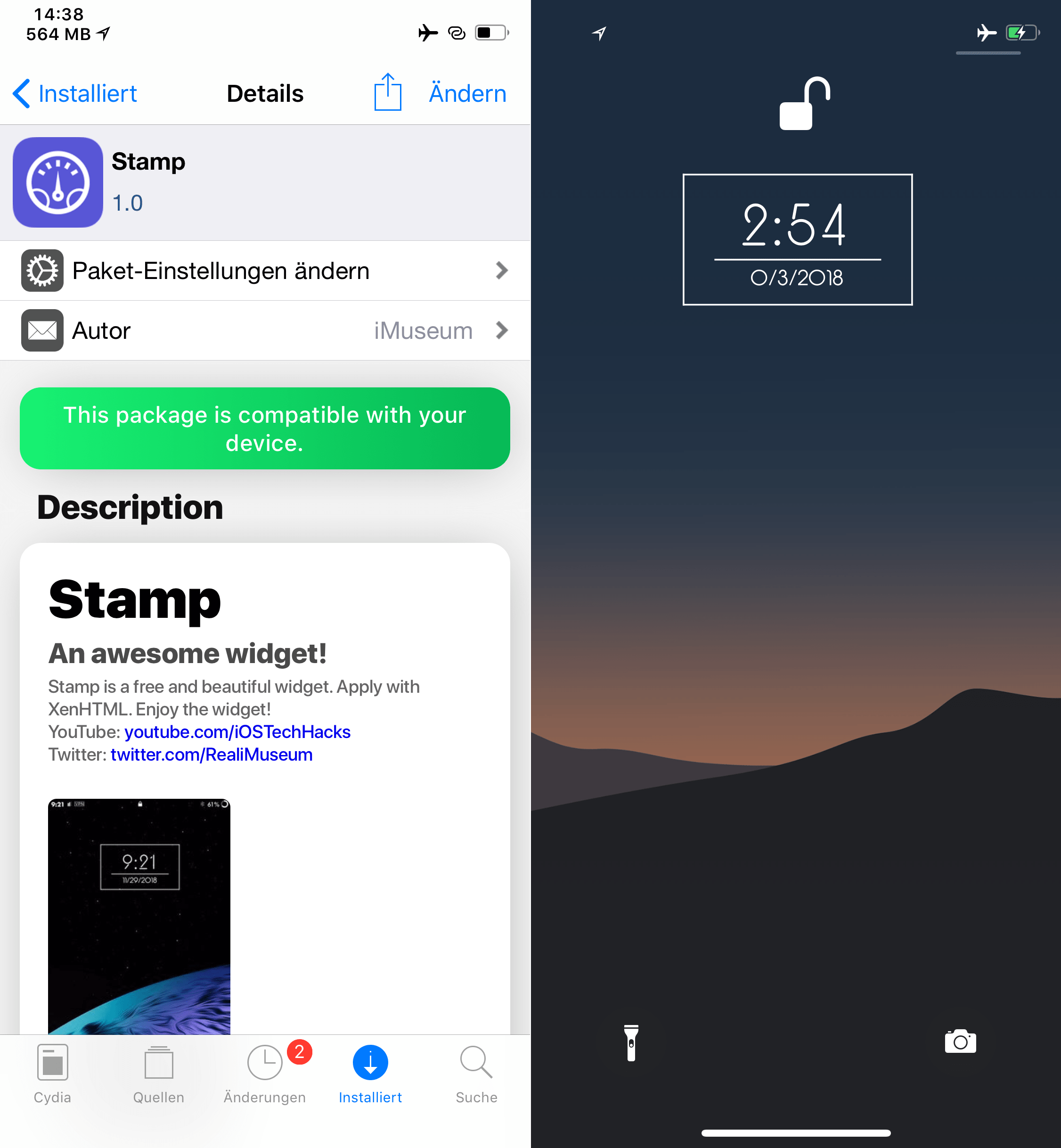
With the free widget Stamp you can replace the default clock on the lockscreen. After the installation you can activate the widget for example with XenHTML in the settings.
Repo: https://repo.packix.com/ (Link opens Cydia on your iPhone)
Price: free
QuietApps – Trigger defined actions for certain apps
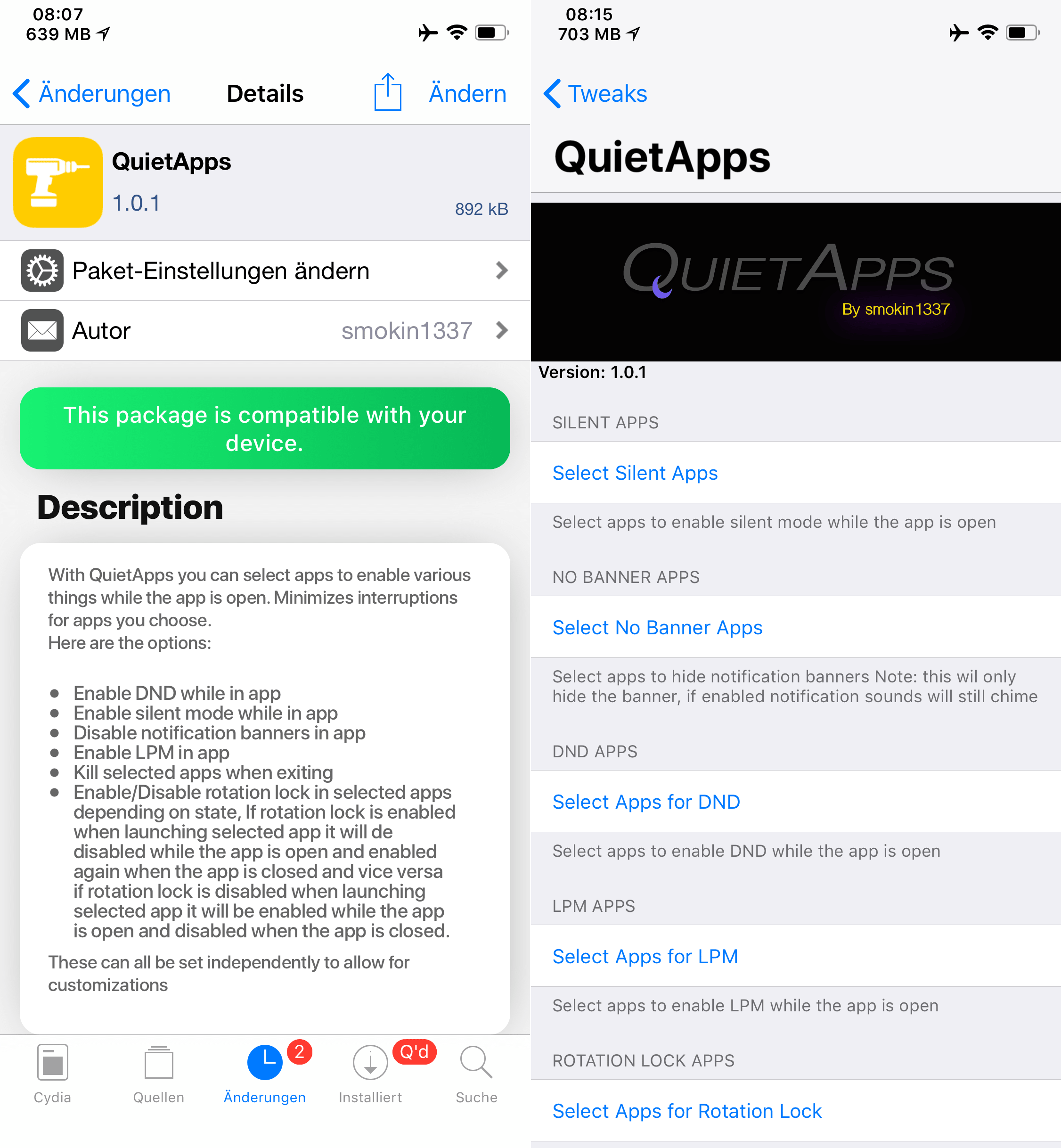
With the free tweak QuietApps you can trigger actions that should run when you open a certain app. For example you can define if the Do Not Disturb mode should be enabled, notifications disabled, the Low Power Mode should be ativated and so on. Further you can define which apps should be terminated completely after you close them. We highly recommend this small but powerful tweak to everyone!
Repo: https://repo.packix.com/ (Link opens Cydia on your iPhone)
Price: free
Suggestions for next weeks issue of Top Cydia Tweaks?
If you have a tweak that would fit in this series, feel free to write a comment! ? If you want you can also follow us on Facebook or Twitter.