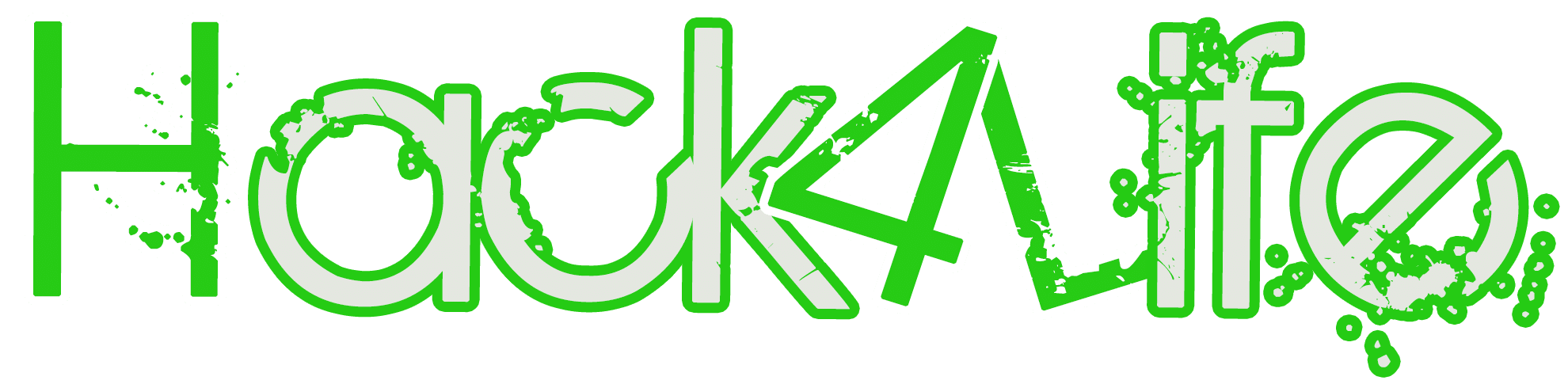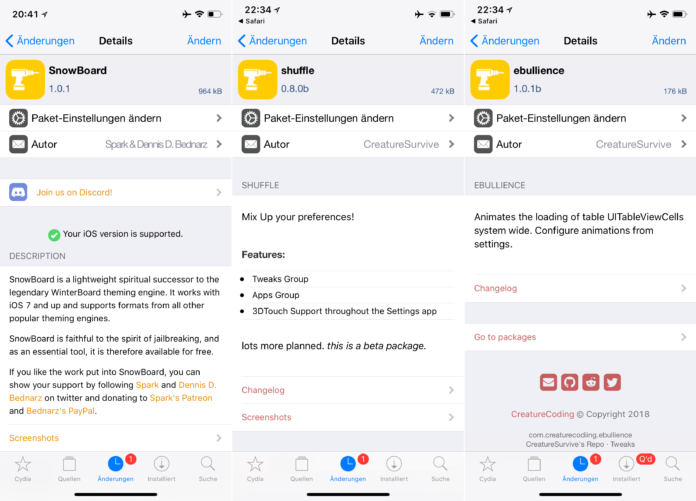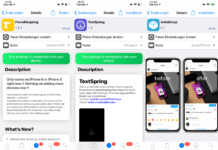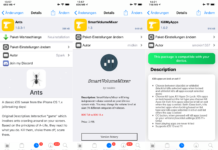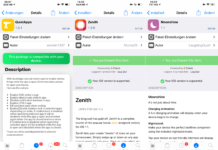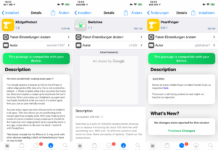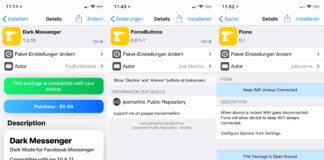It is sunday which means that we have a new issue of our Top Cydia Tweaks ready for you. These five tweaks are worth a look this week! Here you find last weeks issue.
Snowboard – Winterboard is alive and really fast
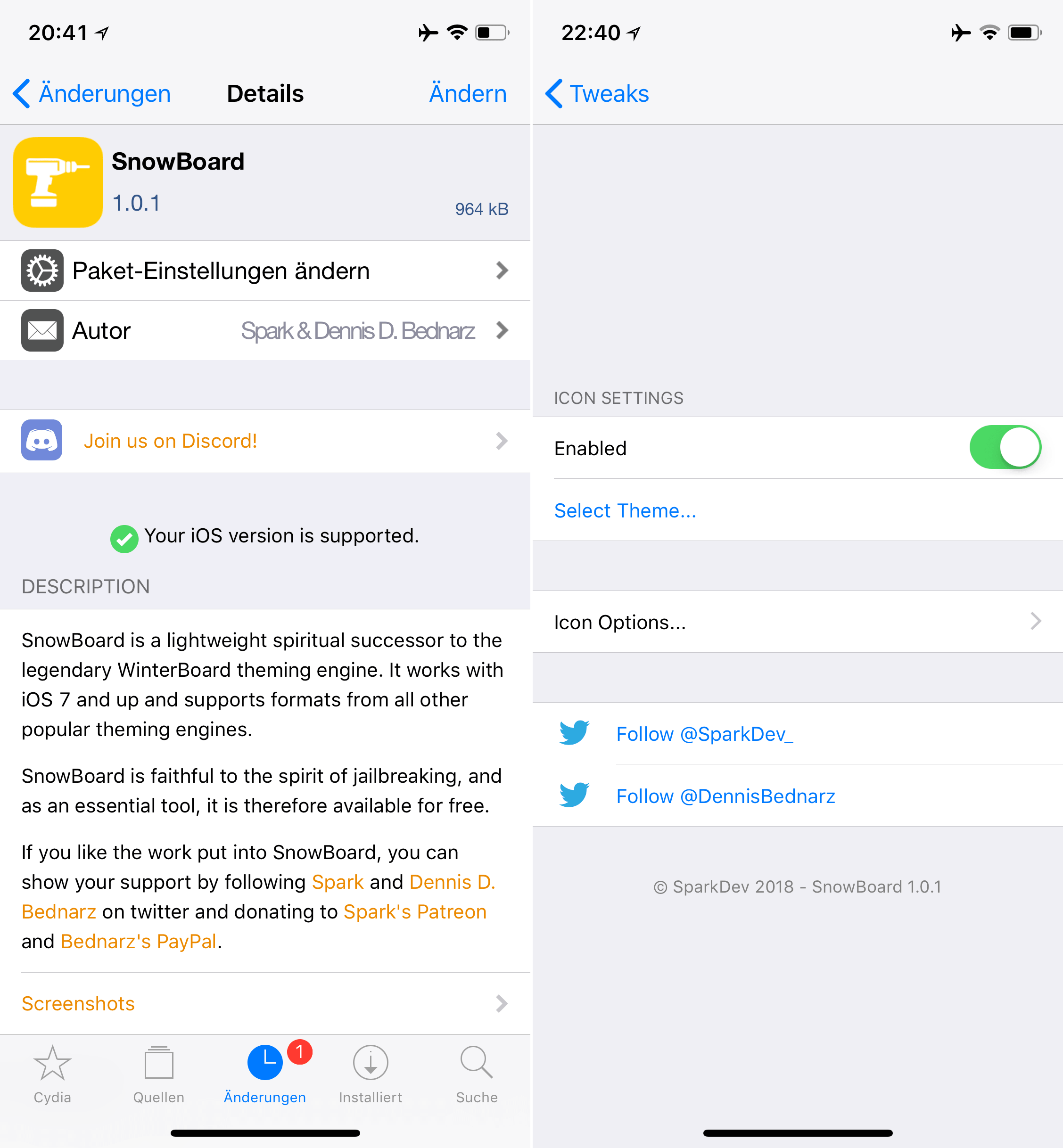
Back in the old days Winterboard was the one and only tweak if you wanted to change the design of iOS. Someday Anemone came along the way and got the new standard for theme developer. @SparkDev_ and @DennisBednarz created together Snowboard which supports iOS 7 and above. The new tweak is really fast and light. Good to know: for now there is no support for effects and masks. The dev @SparkDev_ says that it is possible that he will add support for this maybe in an update but it is not planned yet.
Repo: https://repo.chariz.io (Link opens Cydia on your iPhone)
Price: free
Stacks – Theme for SnowBoard
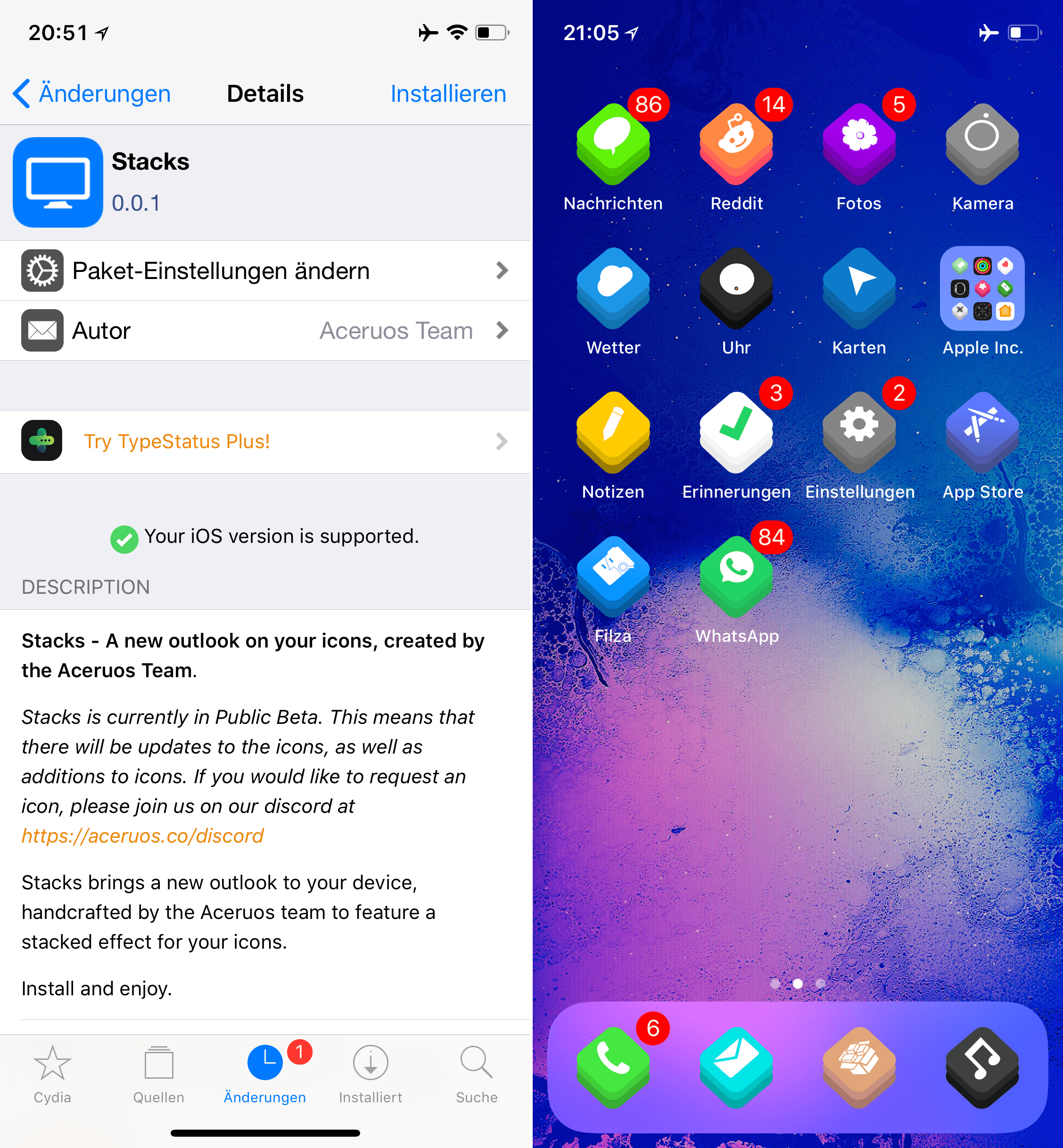
Stacks is a free theme which is developed for Snowboard and works smoothly with the new theme manager. After the installation you can find the theme in the settings under Snowboard where you can activate it with a simple drag & drop.
Repo: https://repo.chariz.io (Link opens Cydia on your iPhone)
Price: free
Hemera – News App for every region
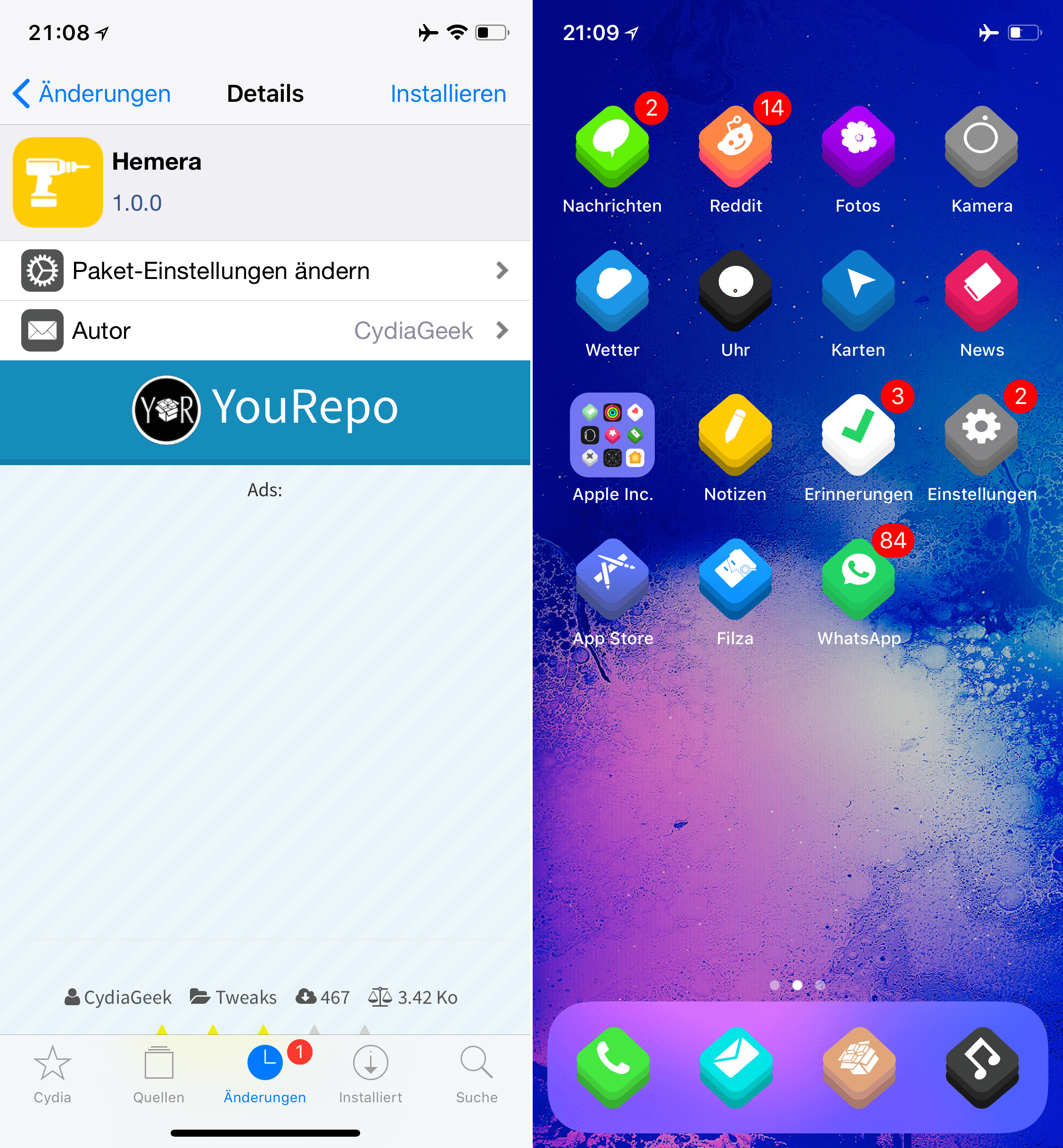
The free tweak Hemera enables the News application from Apple in every region. To get the news app you had to switch your region before but it disappeared once the region get changed again. After the installation the News app is right on your homescreen and you can use it to read the latest news from around the world.
Repo: https://cydiageek.yourepo.com/ (Link opens Cydia on your iPhone)
Price: free
ebullience – animate UiTableViewCells
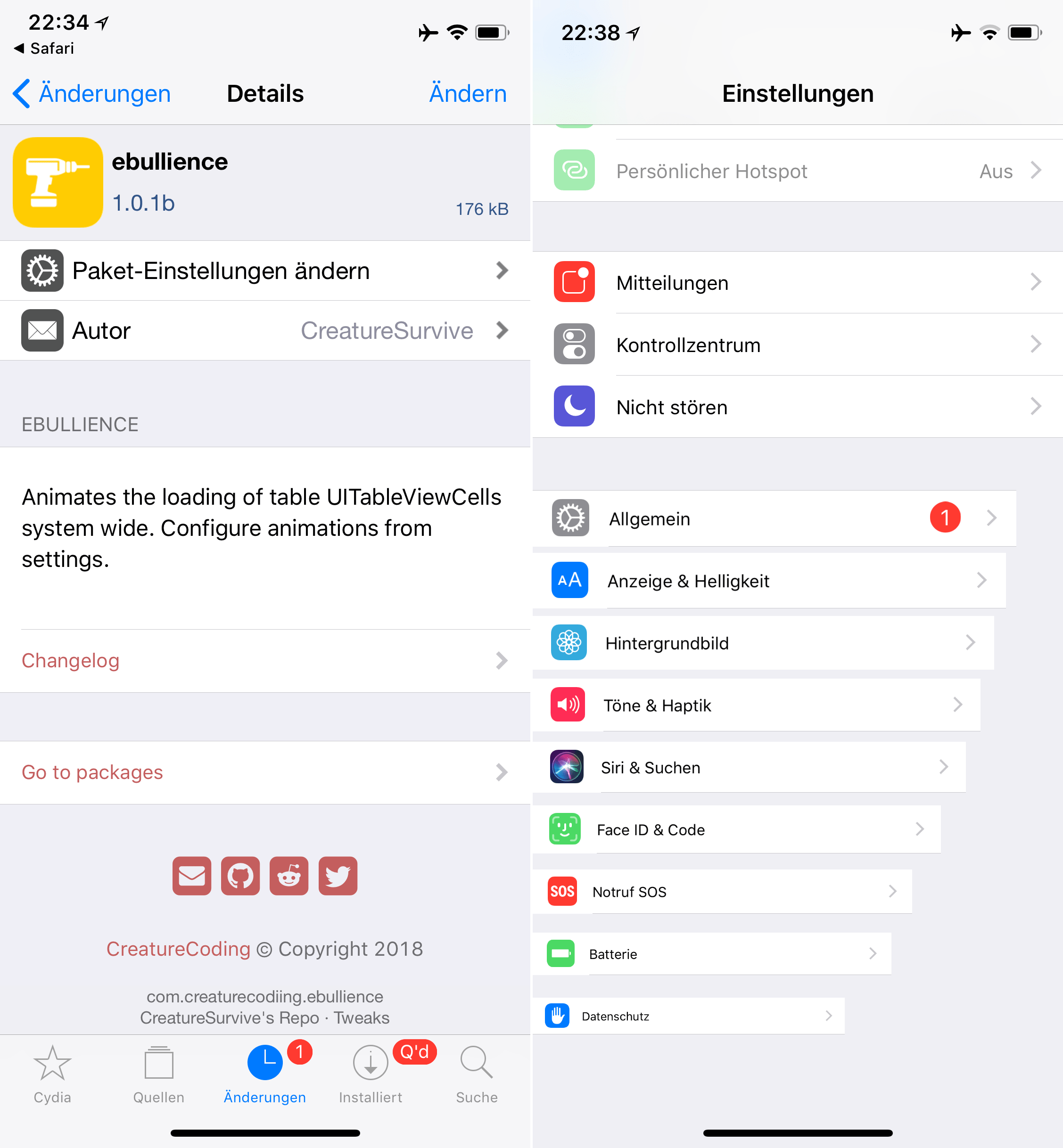
The free tweak ebullience enables system wide animation of UITableViewCells. You can find these in almost any application that has a listview. In the settings app for example is every entry an UITableViewCell. When you scroll through the settings each item will be animated once it gets into the view. In the settings of the tweak you can change the speed parameter of the animation. We find the default settings pretty good and use the tweak with these settings.
Repo: https://creaturesurvive.github.io/ (Link opens Cydia on your iPhone)
Price: free
shuffle – clean up your settings.app
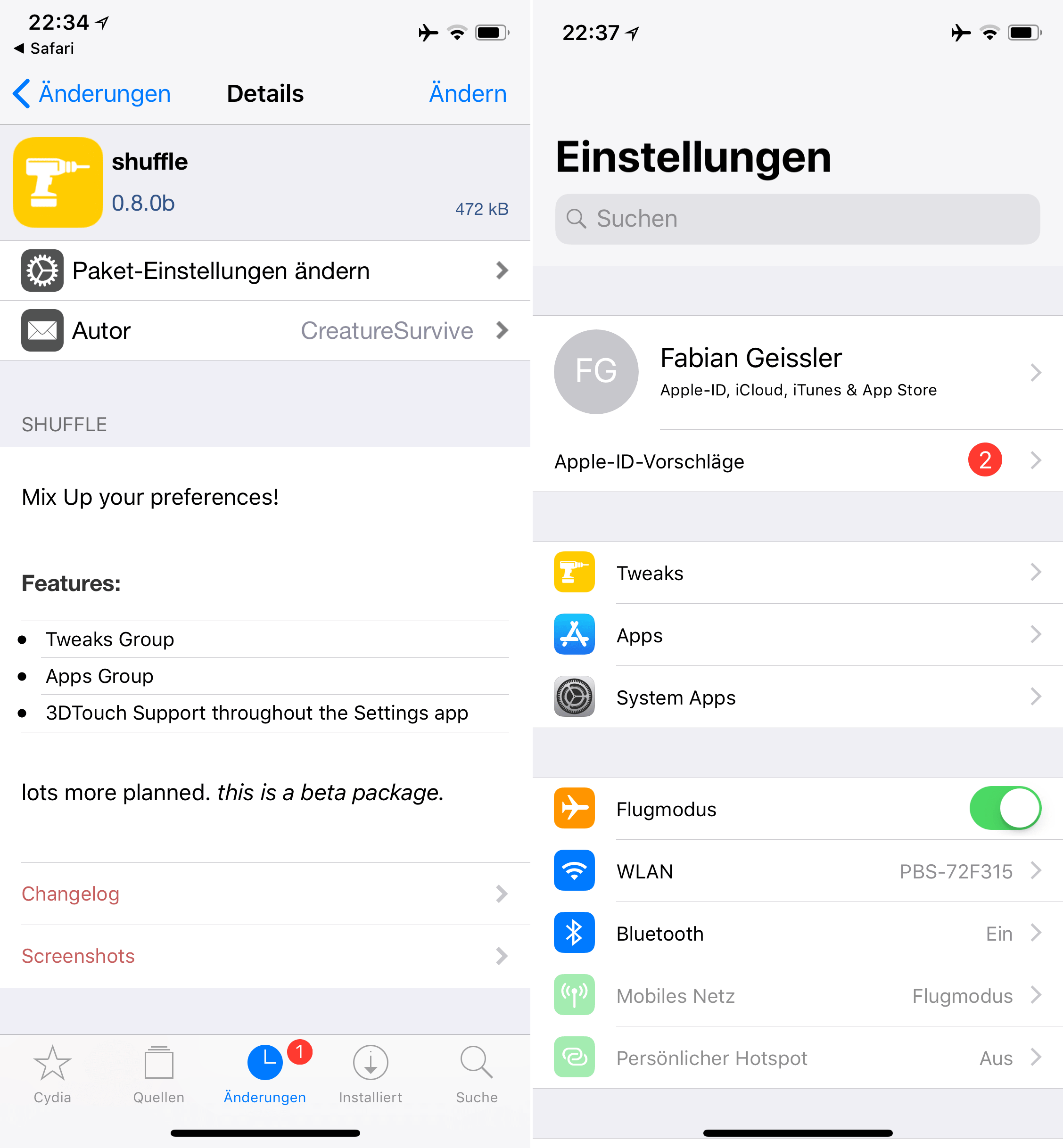
If you look for the preferences for an installed tweak in the settings app or want to change something for an app you have to scroll really long. Per default iOS adds every application and installed Cydia Tweak with a preference bundle at the bottom. This can get really confusing! After the installation of the free tweak shuffle you find three new tabs in the settings: Tweaks, Apps and System Apps. Out of the box the settings app looks much cleaner and more organized. But the tweak has a lot more to show! When you head to the options of the tweak under the Tweaks Tab you find a lot of settings to configure. For example you can rename each tab. Unter the Advanced tab in the Tweaks section you can get a list of installed packages, sources and even deactivate preference bundles. We recommend you a close look into the settings to know how good this thing works!
The tweak is still in beta and a lot more features are planned according to the dev.
Repo: https://creaturesurvive.github.io/ (Link opens Cydia on your iPhone)
Price: free
Suggestions for next weeks issue of Top Cydia Tweaks?
If you have a tweak that would fit in this series, feel free to write a comment! ? If you want you can also follow us on Facebook or on Twitter.